pushbullet-go
Pushbullet Go
Note 1: The extension name has been changed to “Push Go” due to Chrome Web Store policy.
Note 2: This is a third-party, open-source client for Pushbullet API. Not affiliated with or endorsed by the service.
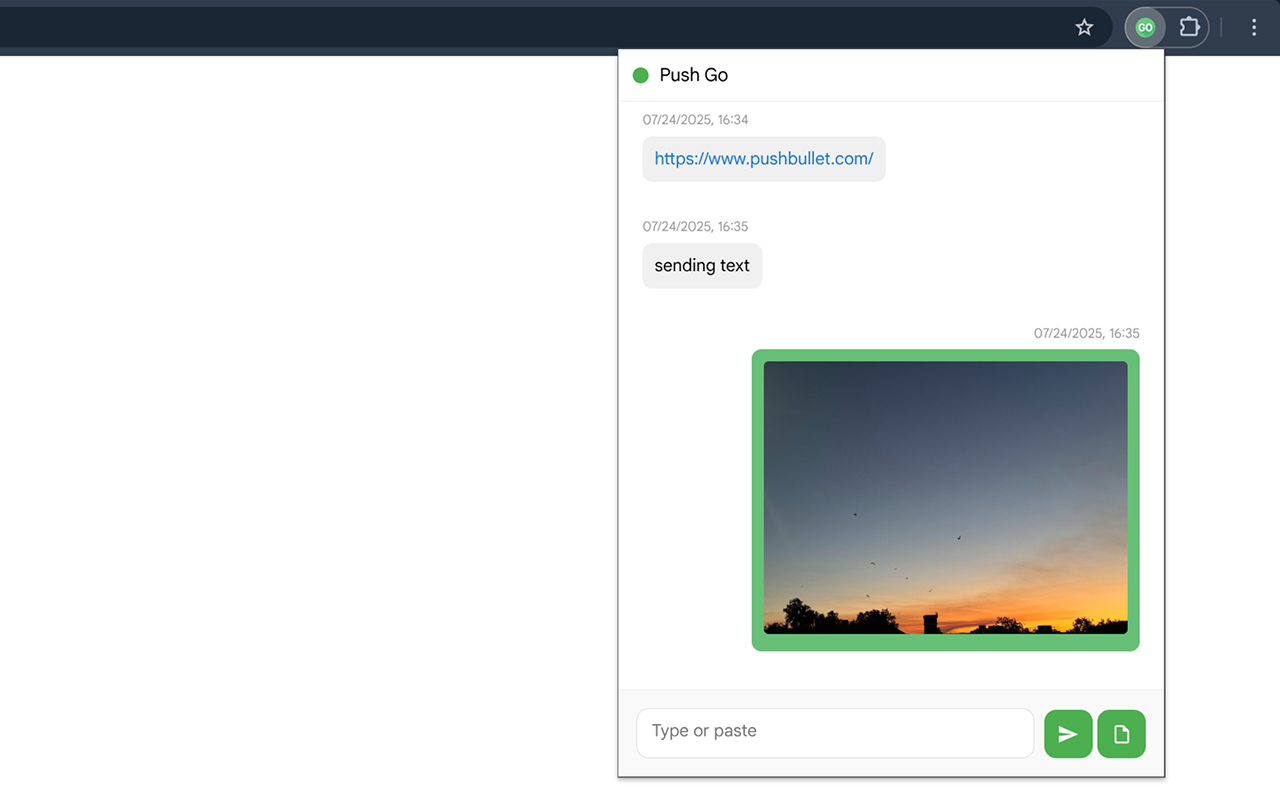
A lightweight Chrome extension for Pushbullet that enables receiving and sending pushes directly from your browser.
This extension is compatible with Manifest V3, making it an alternative to the official extension which no longer works.
Features
Require a Pushbullet account. Features include:
- Receive and send pushes
- Push files/images by pasting, dragging, or uploading (in standalone window due to Chrome’s restriction)
- Push current page’s URL, selected text, or images from context menu with device/people selection
- Control which devices to push to by selecting devices
- Notifications for received pushes with buttons to open links and dismiss
- Auto-open received link in a new tab (default off, enable in options page)
- Stores 100 latest pushes locally (full history available on Pushbullet website)
- (New) Filter to show and notify pushes by target device
- (New) Control notifications from browser-sourced pushes (useful for multi-browser use case)
- (New) Notification Mirroring (requires Pushbullet Android app installed and enabled in both Android app and Push Go settings)
- (New) Dark Mode (follows system by default, or choose manually)
- (New) Supports i18n with 33 languages
- (New) Unread count
- (New) Quick share of current tab’s link in the popup (default off, enable in options page)
- (New) Play sound on notification (can be disabled in options page)
- (New) End-to-end encryption for notification mirroring
- (New) Extract verification code from mirrored notification (click to copy in the popup)
Installation
Note 3: Requires Chrome 116+ for using
chrome.idleAPI to maintain connection to Pushbullet’s WebSocket server.
Recommended
Install directly from the Chrome Web Store or:
Manual
- Download and unzip the extension from the
release/folder - Open Chrome and navigate to
chrome://extensions/ - Enable “Developer mode” in the top right
- Click “Load unpacked” and select the
/srcfolder from unzipped
Setup
- Click the extension icon and select “Open Settings”
- Enter access token via OAuth authentication or manually (from Pushbullet settings)
- Click retrieve button and start sending and receiving pushes!
- Customize settings on the options page as needed
Permissions
This extension requires the following permissions:
- Storage: To save your options and push history locally
- Idle: To maintain the connection to receive pushes in real time
- Notifications: To display push notifications
- Context Menus: To add right-click menu options for pushing content
- Active Tab: To access current page’s URL and title for context menu and keyboard shortcut actions
- Host Access: To communicate with Pushbullet API servers
- Offscreen: To play notification sound
- Identity: To complete OAuth process
Privacy
This extension stores everything locally and does not transmit any information beyond Pushbullet’s API.
License
This project uses the AGPL-3.0 license. If you have any feature requests or feedback, feel free to create an issue or pull request.
One More Thing
If you’re also an iOS+Pushbullet user, you may find these Shortcuts useful:



